InJarTranslator
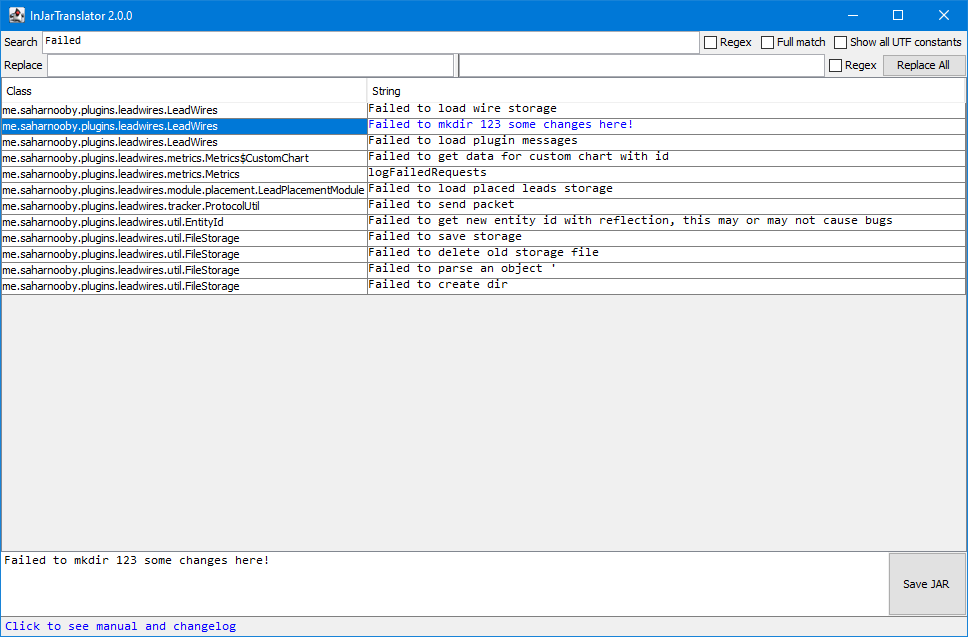
Changelog
Changes in version 2.0.0, released Feb 2022:
- Fixed for Java 9 to 17
- Added link to this page
- Performance improved (especially while opening Spigot 1.18)
Manual
Open the program, choose a JAR file, click on a string, change its contents in the field at the bottom. Then click "Save JAR".
Use search field to filter strings containing only specified text. Use "Regex" checkbox to switch into regular expression mode. Use "Full Match" to filter only strings matching the search field contents.
Use replacement fields to replace specified string in all strings of all classes. First field is search string, second field is replacement string. Regular expresions are supported, use $<group index> to reference capturing groups.
Changed and unsaved strings are highligted with blue color.
The program will show all UTF constants, if you check "Show all UTF constants". This means that all descriptors, signatures and names of classes/fields/methods will be displayed. They can be edited just as like regular strings. Use this feature only if you understand what you are doing.